Patient Information
The general information contained in this website is for patients who have enquired about their BIOTRONIK device. Patients should always speak directly with a qualified healthcare professional to discuss treatment of their specific medical condition and any queries relating to their device.
In the event of a medical emergency, please contact Triple Zero (000) in Australia, or Triple One (111) in New Zealand.
Patient Identification Card
In addition to the Patient Implant Card that you received from your hospital at the time of your implant, all patients receive an additional laminated Patient ID Card within weeks of their procedure, per the example image below. This complementary ID card is durable, compact in size and contains a summary of your device system details.
To obtain a new or replacement Patient ID Card, please complete the Patient Request Form at the bottom of the page. You can also click here to access the Patient Request Form. A replacement card will be sent to your nominated address.
Please note that this card does not replace the patient implant card that you receive from your hospital at the time of your implant.
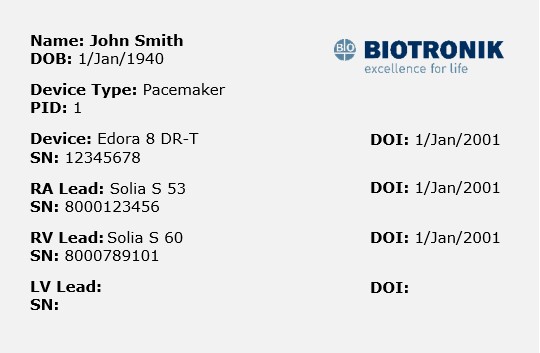
Electromagnetic Compatibility
For patients with BIOTRONIK pacemakers, defibrillators and cardiac monitors, please click the box below for information regarding different types of electrical equipment, devices and procedures that may interfere with your device.
If a specific electrical product is not listed, please contact the manufacturer of that product directly.
If you require further confirmation, please complete the Patient Request Form at the bottom of the page. You can also click here to access the Patient Request Form. Please provide the name and model number of the electrical product.
MRI Scanning Conditions
Patients with Implantable Pacemakers, Defibrillators and Cardiac Monitors
To confirm that you are able to have an MRI scan under certain conditions, please contact your cardiologist, radiologist or pacing clinic who will be able to address your query based on your full medical history and scanning requirements.
Please note that for patients with a pacemaker or defibrillator, the MRI scanning conditions will depend on the combination of your implanted device and lead(s).
You can also download a Patient Information Leaflet at https://patients.biotronik.com.
Patients with Coronary or Peripheral Stents
To confirm the MRI scanning conditions relating to your BIOTRONIK coronary or peripheral stent, please click on the box below.
You can also download a Patient Information Leaflet at Patient Information (biotronik.com).
If you require further confirmation, please complete the Patient Request Form at the bottom of the page. You can also click here to access the Patient Request Form.
Product or Clinical Queries
Patients with Implantable Pacemakers, Defibrillators and Cardiac Monitors
For any queries relating to your pacemaker, defibrillator, cardiac monitor, or home monitoring system (CardioMessenger), please contact your doctor who will be able to address your query based on your full medical history.
If you require general product information, you can download a Patient Information Leaflet at https://patients.biotronik.com.
If you need further assistance, please complete a Patient Request Form at the bottom of the page. You can also click here to access the Patient Request Form.
Patients with Coronary or Peripheral Stents
For any queries relating to your coronary or peripheral stent, please contact your doctor who will be able to address your query based on your full medical history.
You can also download a Patient Information Leaflet at https://biotronik.com/en-au/patients/patient-information.
If you require further assistance, please complete the Patient Request Form at the bottom of the page. You can also click here to access the Patient Request Form.
BIOTRONIK Home Monitoring (CardioMessenger)
If you are experiencing issues or have a general query regarding your CardioMessenger, please refer to the Set-Up and Troubleshooting Guide by clicking on the box below.
To arrange a return of a home monitor (CardioMessenger) or to request a charging cable, please complete the Patient Request Form at the bottom of the page. You can also click here to access the Patient Request Form. For CardioMessenger returns, if your unit is a CardioMessenger SMART 3G or a CardioMessenger II-S, please dispose of it at your local e-waste recycler. If your unit is a CardioMessenger SMART 4G, follow the aforementioned instructions to arrange a return. A stamped, pre-addressed satchel will be sent to your nominated address.
To identify your CardioMessenger unit, a CardioMessenger SMART 3G or 4G is smartphone-sized, and a CardioMessenger II-S is modem-sized. You can find the model of your unit on the underside of the CardioMessenger.


