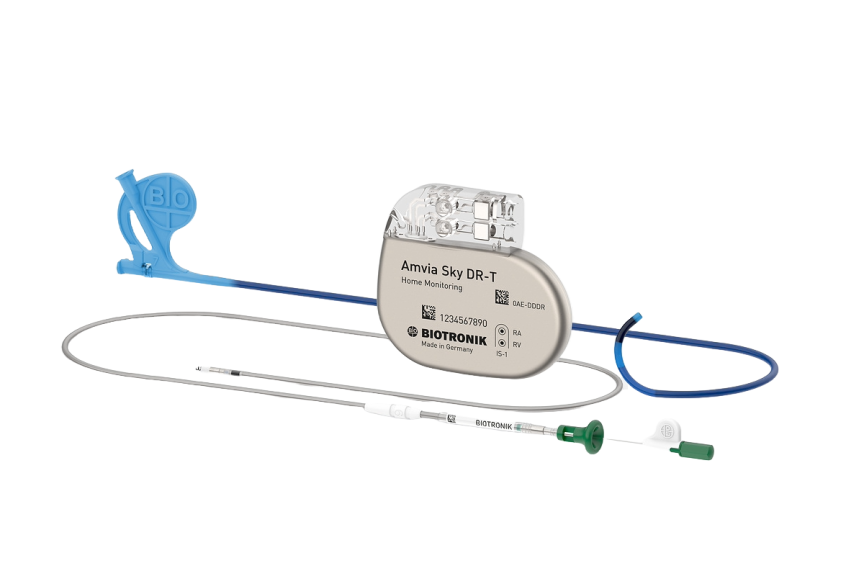We Take Our Responsibility Seriously
Advancing Health and Well-Being Since 1963
BIOTRONIK is proud of its 60-year history of life-changing innovations and service to the healthcare community.
The development of the first German pacemaker in 1963 laid the foundation for who we are today. Read more about our journey from pioneer to global leader.

Making a Difference with Heart
Corporate responsibility is an integral part of who we are and how we do business. We understand that our success is also measured by the positive impact we have on society, the environment, and the well-being of patients and our employees.
This is why we are committed to continually improving and setting higher standards in these crucial areas.